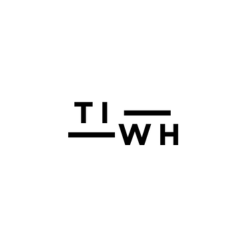Apple has officially pulled back the curtain on iOS 26, releasing its first public beta, and it is more than just a routine update. This time, Apple’s dialing up the drama with an entirely new look and feel, powered by something it calls the “Liquid Glass” interface. And if that name sounds like a futuristic cocktail, well, it kind of fits.
Liquid Glass is the most dramatic design overhaul since the flat look of iOS 7. This time around, it is not about stripping away gloss; it is about reimagining it. The new aesthetic gives buttons, menus, and background elements a sleek, transparent, almost glass-like shimmer. It’s not just a design quirk either; it is woven throughout the entire system, from the Control Center to the Lock Screen, and apps like Safari, Music, Phone, and Camera. If you ever wanted your iPhone to look like a piece of high-end tech art, this is it.
But this update doesn’t just stop at looks; it also brings a smarter, more helpful iPhone experience, thanks to an expanded rollout of Apple’s new AI initiative: Apple Intelligence. Unlike some AI features that feel like solutions in search of problems, iOS 26 delivers tools you might use. There is real-time live translation during phone calls and in Messages, updated visual search that lets you explore images as you scroll, and context-aware AI-powered shortcuts. Text your friend about dinner, and your phone might suggest a poll to pick a time, no more endless “what time works for you?” loops.
Related: iOS 26 Beta 4 Is Here And Apple is Giving AI Summaries Another Shot
Some crowd-pleasing practical updates are also sneaking in. The new Call Screening feature asks unknown callers to state their name and reason before your phone even rings, a godsend in the era of constant spam. And if you are on hold with your bank (again), the new Hold Assist will notify you the moment someone picks up. Yes, you can finally stop listening to tinny jazz on loop.
The Lock Screen is getting some visual flair too, including a dynamic 3D photo effect and more flexible icon transparency. For the late risers and snoozers of the world, Apple’s also allowing you to customize your alarm snooze duration, because sometimes, nine minutes just is not enough.
Meanwhile, the rest of Apple’s ecosystem is tagging along. iPadOS 26 brings Mac-like features to the tablet, including resizable windows and the Preview app for annotating documents. macOS 26 upgrades Spotlight with AI-powered predictions, and introduces Live Activities synced directly from your iPhone, so you can check that Uber status from your Mac. Even the Apple Watch gets a boost with Workout Buddy, a virtual fitness coach that shouts encouragement at just the right time (and probably guilt, too, if you skip leg day). Autoplay Media will kick in your favorite workout playlists automatically, and a new one-handed gesture lets you flick away notifications with a Jedi-like wrist move.
And yes, Apple TV is not left out. It now lets users instantly switch profiles the moment it wakes up, so you are no longer stuck watching your roommate’s reality TV queue. Plus, a new karaoke mode lets multiple iPhones turn into microphones, syncing lyrics on-screen while you belt your heart out. It is giving a group sing-along, but make it Apple.
All of this, and we are still only in the beta phase. iOS 26 is not just shinier; it is smarter in the ways that matter. This is Apple leaning into aesthetics and utility at once, a rare combo. The only question now is: if your phone keeps getting better at thinking for you, what will you do with all that free brain space?