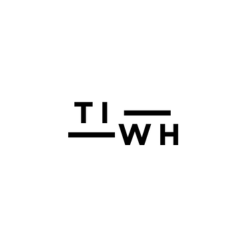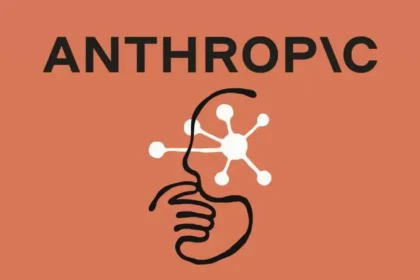Juggling work and personal life is hard enough without Chrome making every account switch feel like unlocking a vault. If you’ve ever sighed while logging out of your personal Gmail to check something on your work account (then sighed again logging back in), this one is for you. Google just dropped a long-overdue update to Chrome for iOS that lets users switch between work and personal Google accounts without logging out. And yes, this means your sanity might just be spared.
What’s Changing?
Instead of Chrome acting like all your Google accounts needs its own passport check, the update introduces separate “work” and “personal” modes. With a single tap, you can now shift from one to the other, keeping bookmarks, history, passwords, and browsing data neatly split. You will need to be using a managed Google account and be part of a Chrome Enterprise environment. For those who qualify, this new feature is already rolling out on iPhones and iPads, as confirmed by TechCrunch.
Why This Matters
The update solves a huge pain point for professionals using personal devices for work, especially as more companies go the “Bring Your Own Device” route. With this feature:
- Your personal browsing stays private. No mixing up work and personal searches. No accidentally showing cat meme tabs during a client demo.
- Admins get control where it counts. IT teams can manage and apply security policies only to the work account, without touching your personal data. This neat separation is highlighted in The Verge’s coverage of the update.
How It Works
- When you log in with a managed (work) account, you’ll see a prompt introducing the new dual-profile feature.
- Tap your account icon to toggle between “Work” and “Personal” profiles.
- Each profile has its own sandbox, so tabs, passwords, history, and bookmarks stay in their lane.
It’s like having two separate browsers in one app, minus the mess and memory drain. And it’s surprisingly seamless, as noted by Bundle.
Related: Figma Sets $16.4 billion Valuation in IPO Bid, Marking A Tech Market Rebound.
What You Should Know
- This only works on iOS, [ iPhone and iPad ]
- You must be using Chrome Enterprise, a setup typically handled by your company’s IT team.
- Android users? You’re not left out entirely you already have device wide work profiles, but not this smooth in-app switch (yet).
So, if you’re an iOS user in a managed Google workspace, your multitasking just got an upgrade.