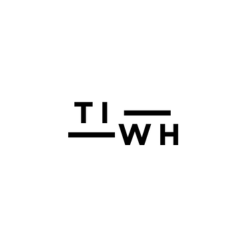Passkeys are coming. And they might actually save you from yourself. If you’ve ever reused your birthday as a password or used “123456” one too many times, Facebook has news for you.
The social media giant is finally rolling out passkey support on Android and iOS, bringing it in line with other tech platforms already ditching passwords for good and while it might not sound like much, it’s a pretty big shift in how we log in, shop, and protect our online lives.
What Are Passkeys and Why Should You Care?
Passkeys are a more secure, phishing-resistant way to log into your account without using a traditional password. Instead of typing “mypassword123,” you’ll authenticate using:
- Face ID or fingerprint (Touch ID)
- Your device PIN
- Or a physical security key
It’s like turning your phone into your digital house key and bad actors can’t just guess it or steal it from a data leak. Unlike regular passwords, passkeys are stored on your device and never shared with servers meaning even if Meta gets hacked, your login stays safe.
Where You’ll Use It: Facebook, Messenger, and Meta Pay
The update starts with the Facebook mobile app, but Meta isn’t stopping there.
In the coming months:
- Passkeys will also roll out to Messenger
- You’ll be able to use your passkey to autofill payment details via Meta Pay
So yes, you could soon shop from a Facebook ad and check out using Face ID. Convenient and slightly terrifying, depending on how often you impulse-buy.
The update starts with the Facebook mobile app, but Meta isn’t stopping there.
In the coming months:
- Passkeys will also roll out to Messenger
- You’ll be able to use your passkey to autofill payment details via Meta Pay
So yes—you could soon shop from a Facebook ad and check out using Face ID. Convenient and slightly terrifying, depending on how often you impulse-buy.
How to Set It Up (No Tech Degree Required)
Here’s how to activate your passkey:
- Open Facebook
- Go to Settings → Accounts Center
- Tap the new Passkey option
- Follow the prompts to link your device and biometrics
Once done, you’ll be able to log in using your face or fingerprint.
And don’t worry, you can still use your password if you’re logging in from a device that doesn’t support passkeys.
Why Facebook’s Move Matters
Facebook might be late to the party, but the fact that it’s moving in this direction matters.
Big Tech has been shifting away from passwords for years:
- Apple
- Microsoft
- PayPal
- X (formerly Twitter)
- TikTok
- GitHub
…all support passkeys in some form.
Now that Facebook is joining the club, billions of users are about to experience a new “normal” when it comes to logging in.
What Could Go Wrong?
Of course, this isn’t all roses and retina scans.
- Passkeys are still new to most users
- Not all devices support them equally
- People may forget they set it up and get locked out
- There are still edge cases where passwords will be necessary
And then there’s the bigger question: If one company controls your identity across apps, payments, and messaging… who holds the keys?
On a final note, this isn’t just a login update, it’s a digital identity shift. Passwords are clunky, insecure, and easy to forget. Passkeys are smoother, smarter, and more secure.
With this rollout, Facebook is moving closer to a future where logging in feels invisible but safer.
Where your face or fingerprint is enough.
Where scams and phishing links become less effective.
Where your identity is stored on your device, not some sketchy database.
It’s not just about convenience. It’s about rebuilding trust in a digital world that desperately needs it.