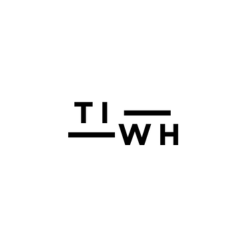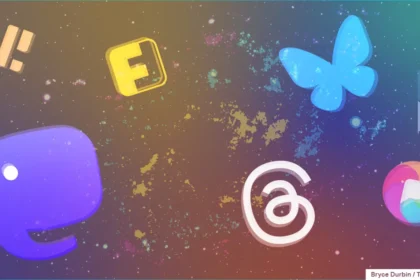Instagram Map, a new feature that Lets Friends (and Maybe Strangers) See Where You have been. Instagram just launched a Snap Map-style feature called Instagram Map, and depending on how you use it, your location might be more public than you think.
This week, Instagram rolled out Instagram Map to U.S. users, a new feature that lets you share your most recent active location with friends, while also letting you see where others are and what’s happening nearby through tagged Stories and Reels.
But before you panic, no, it is not tracking you in real time like a GPS collar for influencers. Your location only updates when you open the app or keep it running in the background. That is a key difference from Snapchat’s Snap Map, which lets you choose between updating your location only while the app is open or in real time.
According to Meta, location sharing is off by default. You will not suddenly show up on anyone’s map unless you choose to. Still, some users are already confused. People are opening the map and spotting friends (and strangers) pinned to it, even without actively sharing their location. Why? Because the map also pulls location tags from public Stories and Reels, not just your direct location settings.
So if you posted a Story from a concert last night and tagged the venue? Congrats, you are on the map. And yes, that is not technically new. Instagram’s old map view already used tagged locations. But this revamped version makes all of that way easier to find, and easier to misuse, if you’re not paying attention.
Related: Instagram Now Limits Live Access To Users With 1,000+ Followers
How to set your location-sharing preferences
To access Instagram Map, open your DMs and tap “Map” at the top. The first time you do, you will get a pop-up explaining the basics: no one can see your location until you decide to share it.
From there, you can choose who gets to see your location:
- Friends (followers you follow back)
- Close Friends
- Selected followers
- Or no one at all
Want to change that later? Just go to:
Profile → Settings (top-right) → Story, Live & Location → Location Sharing
Important side note: Even if you have your location turned off, you can still see your friends on the map, as long as they have shared their location with you.
How Instagram Map works in action
Once you are in, you will see:
- Friends’ locations (if they are sharing)
- Tagged Stories and Reels from places around you
- Location-based Notes (those short DM-like messages people post)
Example: Your friend hits a beach party and posts a Story while they are there, and you will see it pop up on the map. A food creator tags a ramen spot in your neighborhood? That Reel might show up too.
This makes Instagram Map part social, part discovery tool. You are not just seeing where people are, but also what’s happening in those places. But again: if you tag your location in a post, people can still find it on the map, even if you did not explicitly share your current location. It’s a great reminder to think twice before tagging that café while you are still sipping your latte.
Instagram Map could be your new favorite way to discover what is popping near you, or it might be the reason you rethink location tags altogether.
Are we inching toward location overload in social media?