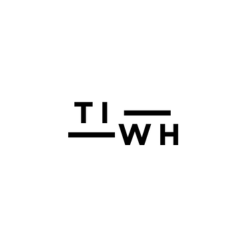Spotify is giving playlists a more professional edge with a new feature that lets subscribers add seamless transitions between tracks. Launched on Tuesday, the custom transitions tool allows users to either apply automatic transitions or personalize them using preset styles like fade, rise, and blend. To try it out, open any playlist and tap “Mix” from the toolbar.
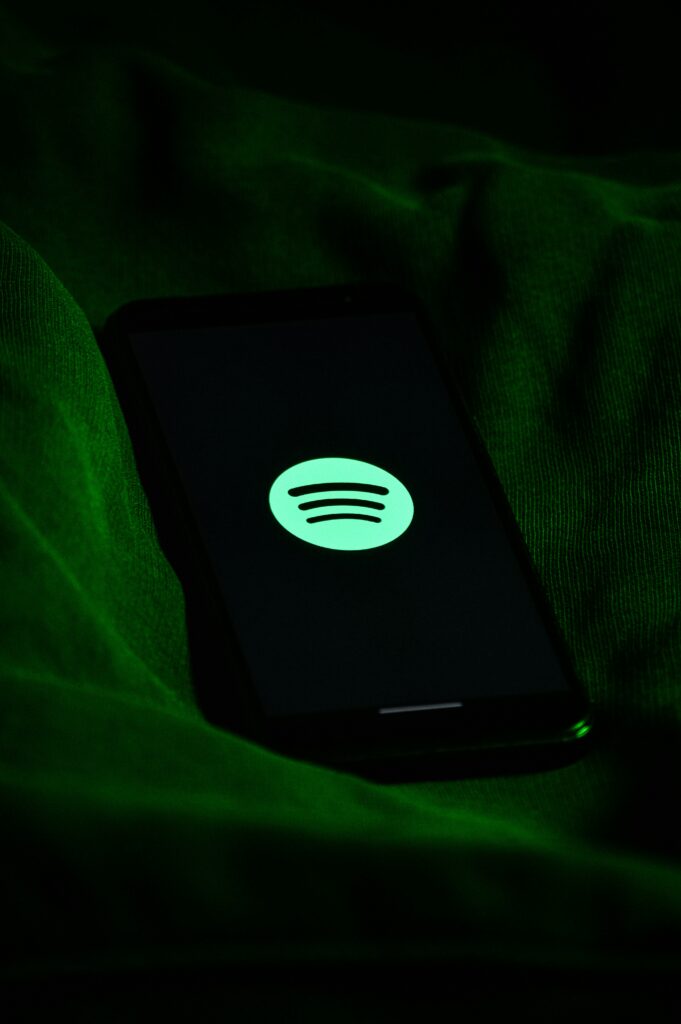
From there, users can experiment with different transition styles, fine-tune settings such as volume, EQ, and effects, and even use the built-in waveform and beat data to decide the perfect point for each track to overlap. Spotify will also display key and BPM (beats per minute) information for every song, helping even beginners match tracks more easily.
Related: Spotify Hikes Premium Subscription Prices Across Multiple Global Markets
With nearly 9 billion playlists created on the platform to date, Spotify says the update is aimed at music fans and playlist creators who want more control over their listening experience. It builds on other recent features like smarter playlist editing tools, genre customization for Discover Weekly, track snoozing, AI DJ requests, and more. The move also positions Spotify against Apple Music’s upcoming AutoMix feature, currently in beta for iOS 26, which similarly promises DJ-style mixing.
For Premium subscribers, mixed playlists can be saved, shared on social media, or even co-edited with friends. The “Mix” option can be toggled on or off, letting users switch between a dynamic mix and a traditional playlist depending on the mood, whether for a party, workout, or casual listening.
Spotify recommends the feature for genres like house and techno, which naturally lend themselves to smooth transitions. In addition to transitions, users can personalize their mixed playlists with custom cover art, stickers, and labels.
The feature is rolling out gradually starting today for most Premium users worldwide, though some regions in APAC will see it added later. To access it, users need the latest version of the Spotify app on iOS or Android.